Your comments
Contributors can add Funko. Do you have contributor privileges on the site? What do you see when you try to add a Funko? You should be able to select 'Funko Pop" category and then enter all the info for a Funko to add it.
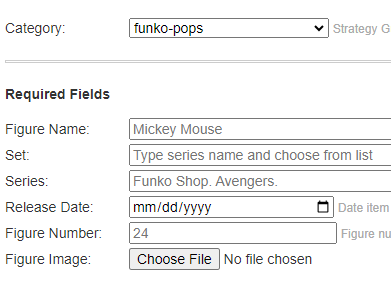
Thank you for that additional information. That makes sense. We are having some internal discussions about this. It probably won't be something we can add in near future, but maybe something we can add some day.
I'm not sure I understand. Can you send a screenshot of what you are seeing?
We've added support for all World Championship decks now. We are combining each year into it's own deck instead of having one for each person.
They will show up on the site in about 24 hours with names like "2022 World Championship", "1998 World Championship" etc.
Thank you for adding missing cards.
Can you give me an example series that is missing? I will look into this ASAP.
Is this a trading card game of some kind? or a set that is part of an existing card game we already have? Please let me know more info.
I'm not quite sure I understand. Can you give me an example search that does this? or send me a screenshot of what you are seeing?
You can do that. You log into your account. Do a search. Then change the category of that search to "video games". Then do another search. It should only be "video games" included in that new search and all future searches.
This is live in the wishlist now.
Customer support service by UserEcho


Yes, the release date is in the "item details" section. Closing.