
search result count
After choosing sort and filter options and clicking "Refresh", show the count of the number of records returned.
Answer

That should already be the behavior. After you refresh the results the total number of results does update unless the result count is still higher than the limit we show on search results.
Here is a result for "Mario Party" with 62 results.
https://www.pricecharting.com/search-products?type=prices&q=mario+party
I filter by console = "Gamecube" and the result is 5
Please let me know if I am misunderstanding the question.

This request isn't for the main search, but rather the "My Account" --> "Collection" and then using "Soft & Filter"

You can still see the count at the top, right below the total collection count.
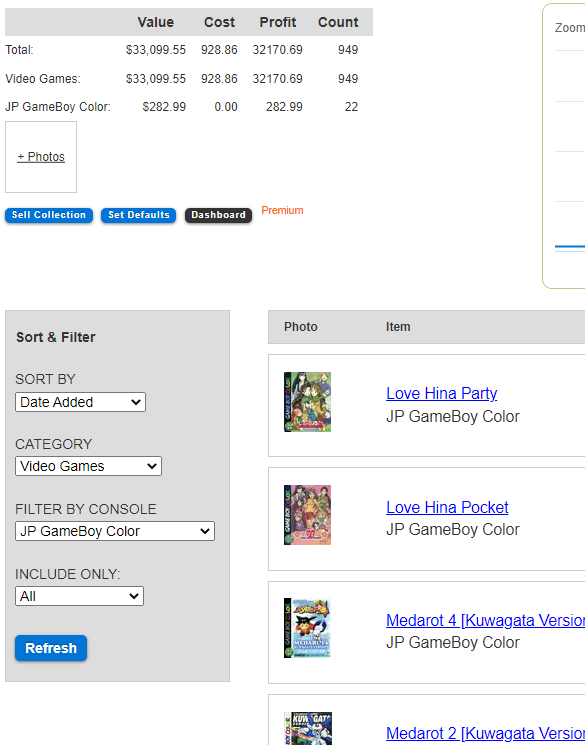

The count in the top is not the same as the number of rows displayed. In a trivial example, see that I have a total count of ONE 3DS game, but NONE are new and sealed. The upper left says "1" but the search results are empty.
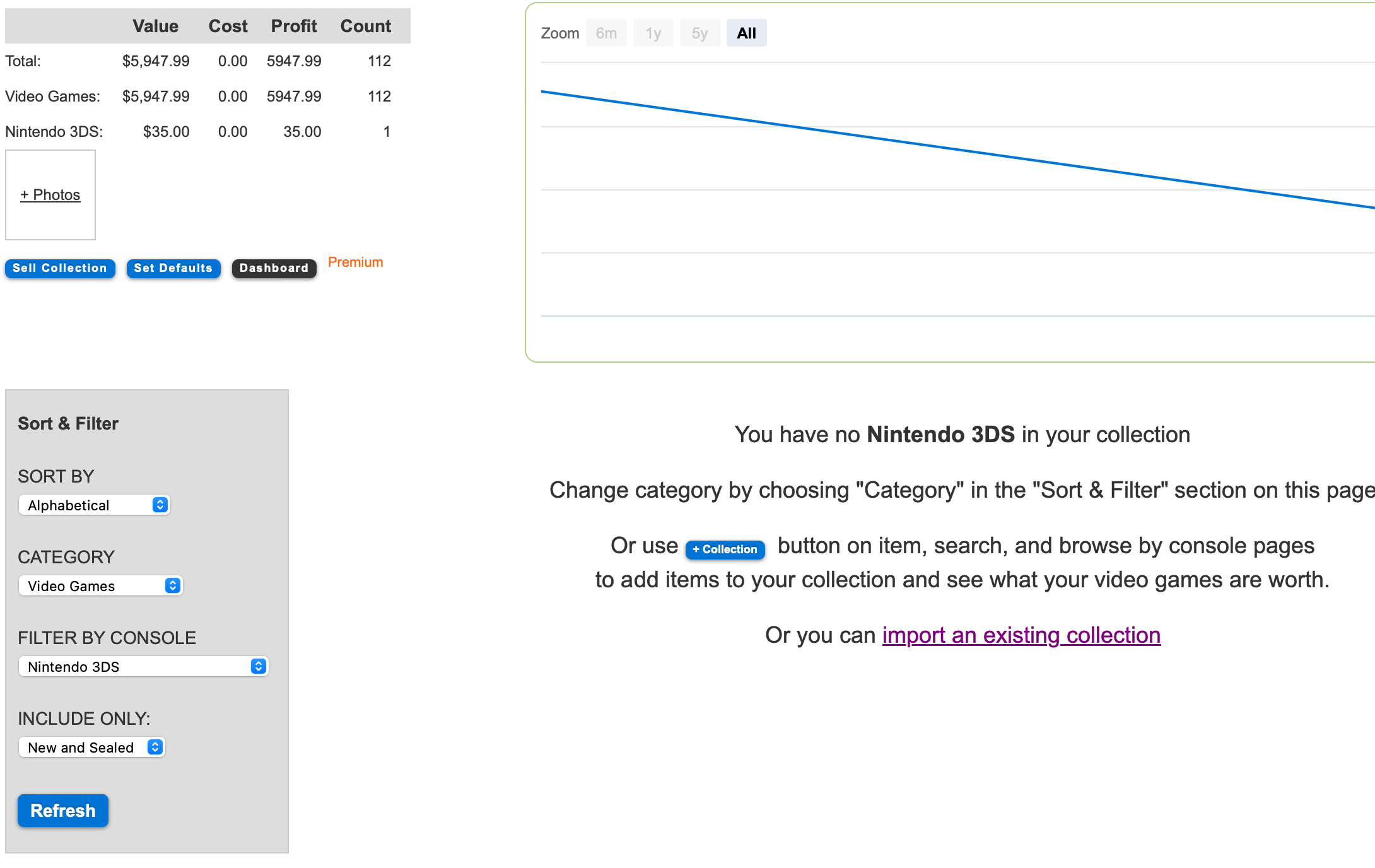
Another example, I have 5 GameBoy Color games in my collection, but only 3 that are CIB. Having the count of the results is important for larger collections.
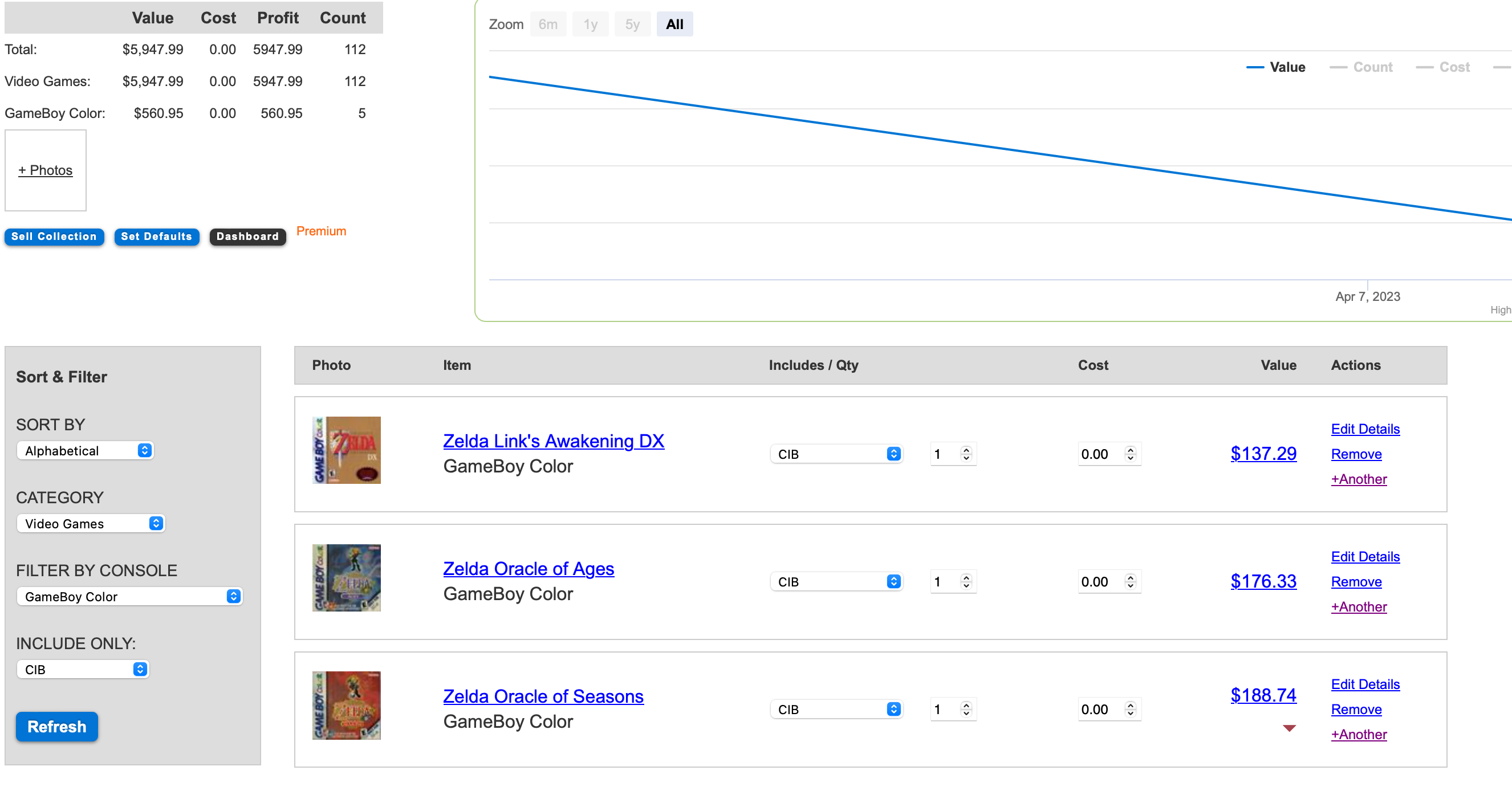
Customer support service by UserEcho


That should already be the behavior. After you refresh the results the total number of results does update unless the result count is still higher than the limit we show on search results.
Here is a result for "Mario Party" with 62 results.
https://www.pricecharting.com/search-products?type=prices&q=mario+party
I filter by console = "Gamecube" and the result is 5
https://www.pricecharting.com/search-products?q=mario+party&type=prices&sort=name&console-uid=G3®ion-name=all&exclude-variants=true
Please let me know if I am misunderstanding the question.