Increase the size of pictures
It's hard to see what the cards are on the search screen. It looks like there is plenty of room left on the screen for at least a 2x increase.
Answer

Thank you. We have larger pictures in our database. I'll just have to work on a way to display those. Only some devices have enough room for larger pictures, but we might be able to make a way for people to click on the image or hover over it to see a larger version. I'll see how popular this request is before working on it.

from a coding perspective this is 100% doable and not hard at all. You could even make the images scaling per browser settings. So mobile devices display it this size and browsers display it anther way. 100% this should be done.

This is already done. We just don't grow the images forever. They reach a point where they stop increasing in size as the screen gets bigger. But the images do shrink as the screen gets smaller and there is less real estate to work with.

it's also not on you for some of those images as people upload small resolution images which would then look terrible when going up in size.
I don't think this is working properly, I am on a PC and the pictures that are displayed for every Pokemon card I view are 172x240.

You can click "Item Details" or scroll down to the "More Photos" section. Then click the images there. That will load the images in full size (up to 1600px if we have them).
Example of what that section looks like:
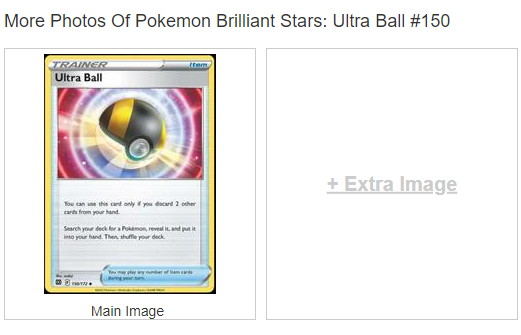
Customer support service by UserEcho


You can click "Item Details" or scroll down to the "More Photos" section. Then click the images there. That will load the images in full size (up to 1600px if we have them).
Example of what that section looks like: